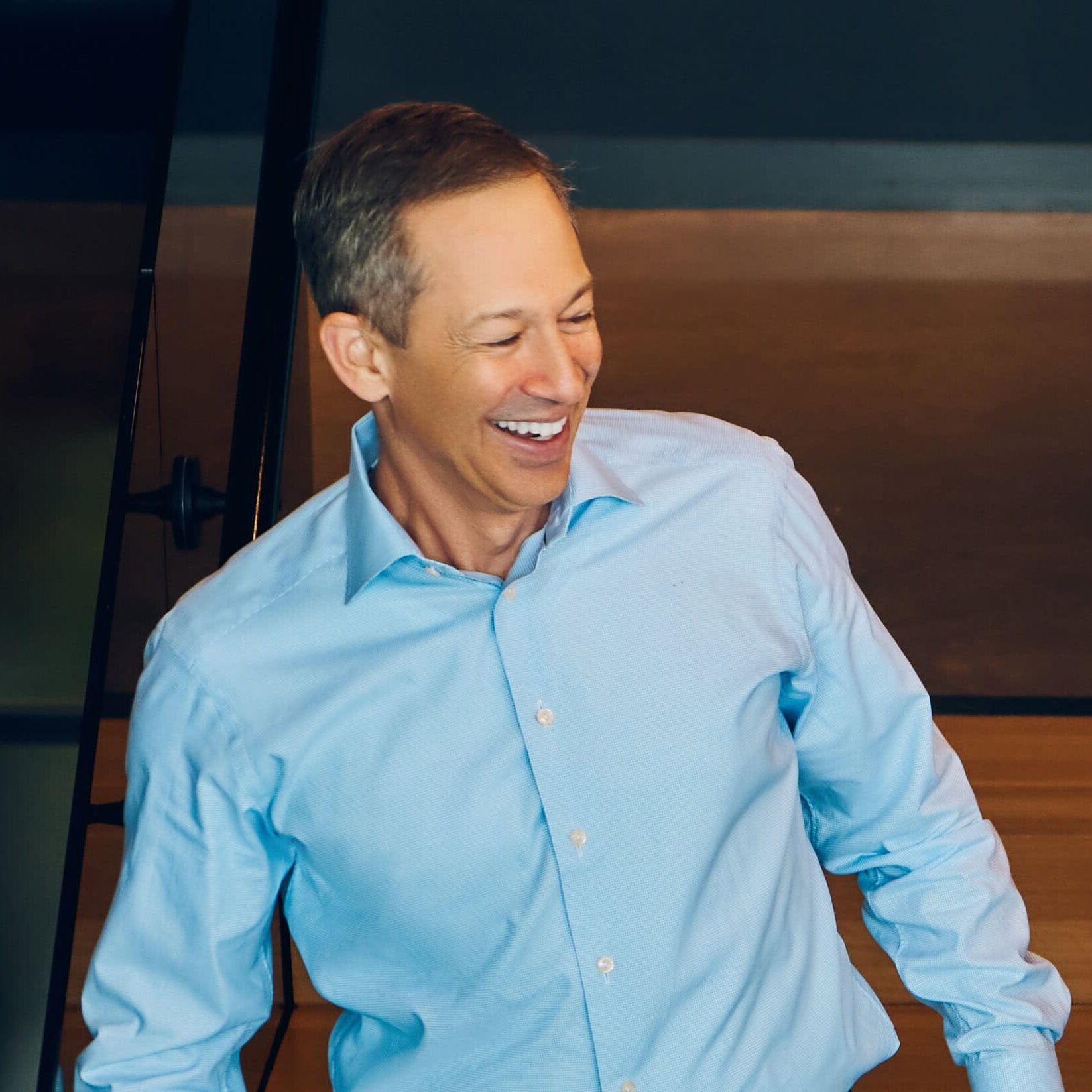The Best Online Financial Password Managers: Reviews and Ratings

Glassman Wealth is a full-service, fee-only fiduciary providing highly personalized investment advice, financial planning, and wealth management. With one of the lowest client-to-advisor ratios in the industry, Glassman Wealth’s team of engaged, innovative advisors has the time to focus on each client’s unique needs and goals and dreams. This personalized and sophisticated approach enables Glassman Wealth to serve each client as their dedicated financial steward, helping them not simply to achieve their financial goals, but to realize their dreams.
Password managers are a great way to improve how you protect your personal information online. Since most of what we do is online nowadays, we essentially have an online account for everything – bank accounts, investment accounts, shopping accounts, email and the list goes on. Much of this information is private so it’s vital that we take our online security – starting with password protection – seriously.
I often hear from our clients at Glassman Wealth Services that it is difficult to remember multiple passwords – not to mention protecting passwords from hackers. It’s a common problem that most of us share.
In one of my recent articles, the Top 3 Ways to Protect Your Personal Financial Information Online , I discussed three important issues that will help you protect your personal financial information while using the Internet.
Taking this a step further, there are easy-to-use tools that can help us generate strong passwords and store them safely. We’ll look at a few of the best password managers out there. I’ll also explain the benefits of two-factor authentication, a security feature that is becoming more and more popular.
1. 1Password
1Password can be used across multiple systems such as Mac, Windows, Android, iOS. 1Password gives you the security required in today’s online world without compromising your time. 1Password makes you more productive while simultaneously increasing your security with strong, unique passwords for all your accounts.
- Saves You Time: 1Password makes it simple to use strong, unique passwords. It eliminates the need for you to remember and type in passwords manually – 1Password does it for you, using the strong, unique password that is generated.
- Strong Password Generator: Every password is unique: A single click gives you a random, incredibly strong new password you can save for a new account or paste into a variety of different apps or accounts.Every unique password is saved within 1Password, and is ready to be automatically filled when needed. It’s the simplest way to protect yourself from password reuse, data breaches, and forgetting your password.
- Add your own password requirements: Not all password requirements are created equal. The Password Recipe allows you to generate fantastically long passwords customized to your preference.
- Syncs Across Multiple Devices: Another benefit with 1Password is the abilty to sync your password information across multiple devices. There are two primary methods with which to accomplish this: iCloud -with a single click you can use Apple’s cloud to sync your 1Password data between a Mac, an iPhone, or an iPad or you can use Wi-Fi Sync to sync locally and your data never leaves your network.
2. LastPass
With LastPass installed, start browsing to your sites and services as you normally would. LastPass will prompt you to save your logins, and generate new passwords. You also have the ability to save Profiles for anything such as shopping, banking or simply surfing the internet. LastPass does the behind the scenes work for you, so logging in and checking out of each account requires no additional effort from you.
- Save as You Go: You can configure LastPass within minutes. Once you’ve created your personal account, LastPass prompts you to save new sites as you browse – so you’ll never lose another password. This is very convenient since it acts like a “work in progress.”
- Hassle-Free Login: After saving a website’s username and password, LastPass will auto fill the login when you return to that site. No thought, no typing, no work required – LastPass does it for you.
- Centralize Your Data: See all of your accounts and passwords in one easy-to-use “vault”, where you can edit, delete, and organize your stored data. LastPass syncs automatically, so you’re up-to-date, wherever you are.
- Streamline Online Shopping: Set up a Profile for each credit card, family member, billing and shipping address. When you’re registering for an account, or ready to complete a payment, select the Profile you want, and complete the form in a single click.
- Generate Long, Strong Passwords: The LastPass password generator appears when you’re creating an account or updating an existing one, so you have unique passwords that follow best security practices.
3. Multifactor Authentication: Another Layer of Security
Multifactor authentication adds a second login step when signing in to your LastPass account, so that your account is even safer.
Speaking of multifactor authentication, I came across a terrific new resource online that spells out, industry by industry, who does and does not support two-factor authentication. The site is twofactorauth.org and it’s worth checking out when you have a chance.
Do you have any favorite password tools that help you to be more productive and save time? If so, I’d love to hear what they are.
Related Posts
Ready to get started?
Connect with a Glassman Wealth advisor today to continue the conversation.
Our Team
Meet Our Award-Winning Team
Our team of fiduciary advisors creates plans as unique as you are.
Services
Full Financial Advisory Services
Holistic Financial Planning, Investment Management, and more!
About Us
We're Different on Purpose
Our refreshing "Just One Client" mindset gives us the time to serve you.